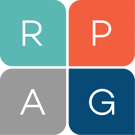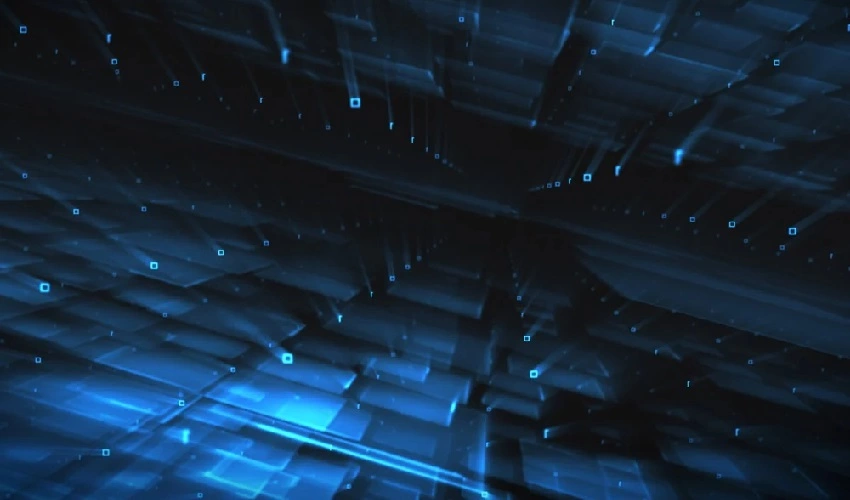Tech Enhancements - October 20 2022

Published by
RPAG
on
RPAG wants to make sure you have the necessary tools and capabilities for your business. Our team is dedicated in helping you succeed. That's why we are here to ensure you are promptly notified with the latest updates, added features, tech enhancements, and much more. Below, you will find detailed notes that describe what has been changed or updated.
Improvements- Client Advocacy Report
- Company name will now display within the report
- Provider Analysis/Benchmarking
- Company and client logos now displaying on the title page and service provider narrative report pages
- Fee adjustments made when creating B2 reports are now saving to the plan details page
- The copy TPA feature has been unlocked for all bidders regardless of the completion status for other bidders
- “Last Modified” date now displaying for both full and focused questionnaire options
- Fund Mapping
- The individual funds matching option has been adjusted to show a non-blended score in generated reports
- All incumbent funds are now visible when creating a fund mapping
- Users may now freely update the investment source and product
- Meeting Minutes
- Reports created for B3 reports are now displaying the correct figure for recordkeeping fees (consistent with the number which displays in the corresponding B3 report)
- Rollover Analyzer
- Switching between the “Use Benchmark Data” and “Use RPAG Client Fees” options has been optimized
- “Use RPAG Client Fees” – these values match the fees from the B3 reports
- “Use Benchmark Data” – these values match the fees which display in PlanFees Prism
- Fields for notes, other considerations, and commentary are no longer mandatory
- Fees are now rounded to the nearest whole dollar
- Switching between the “Use Benchmark Data” and “Use RPAG Client Fees” options has been optimized
- Meeting Minutes
- Custom text boxes have been expanded to help users make edits without being required to manually expand the fields
- Font color and highlight color change process has been streamlined
- Buttons and new dropdown fields have been added to adjust the typeface and to increase and decrease font size with greater ease
- Advisor Reports
- Users now have the ability to exclude fields before exporting reports
- A new pop-up showing all available fields will display upon selecting the export button
- All fields are defaulted on, and the checkbox(es) corresponding to any unnecessary field(s) can be unselected as desired before file generatio
- FIR
- On the considerations step, data fields have been added to the default fund view to display expense, revenue sharing, net investment, and investment ratio
- Text boxes have been added for “Adjust Rev Sh (%)” and “Additional Cost (%)”
- Values entered into these fields will save back to plan details
- Text boxes have been added for “Adjust Rev Sh (%)” and “Additional Cost (%)”
- An “Expand All” button has been added which will show the expanded view for all group series funds within a lineup; after selection, this will change to a “Collapse All” button to minimize the expanded view for the group series funds
- On the considerations step, data fields have been added to the default fund view to display expense, revenue sharing, net investment, and investment ratio
- Plan Details/Advisor Compensation
- Update by Excel upload feature has been expanded to accommodate a greater number of simultaneous updates (previously, only ten updates could be processed per file upload, now all fields from a given file will be updated if correctly formatted)
_______________________________________
Looking for more information?
Contact the RPAG Support Team, support@rpag.com, to learn more about RPAG and get help with our Platform, or anything else!